To continue, you need to be logged in. Click here to log in or to create an Inaxsys account.
To continue, you need to be logged in. Click here to log in or to create an Inaxsys account.
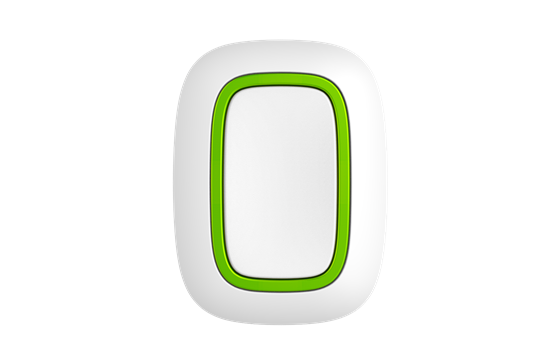
By pressing the panic button, all system users will be made aware of the danger and a security company patrol will be called right away.

A person whose health condition necessitates continual monitoring might attach it to a string or mount it near their bed. An ambulance is called with just one click.
Once the button has been pressed, the house-fortress mode will be activated, lowering the roller shades and locking all of the doors. Turn on the night lights by pressing and holding.
As you close the store for the evening, click Button. You can avoid tedious routine because it is immediately by the entrance door. Turn off the home lights, the storefront lighting, and all the signage at once. Click once more the following morning to get ready for the wave of new clients.
Even if you sit or lay on Button, it is designed to prevent unintentional pushing. You can configure Button to respond only upon double-clicking or long-pressing to prevent false alarms.
Ajax's panic button can communicate with a hub up to 1300 metres away using the Jeweller radio protocol. You'll notice a green flicker after the alert has been delivered. Jeweller encrypts all of the data sent across the network. The Ajax system changes the radio frequency in the event of signal interference or radio jamming and notifies you and the security firm of the problem.


To register your Button, use the Ajax app to scan the QR code. Then, whether you are at your home, office, or at the store, you can stick it on a double-sided tape on a wall, wear it around your neck, or clip it to a keychain.